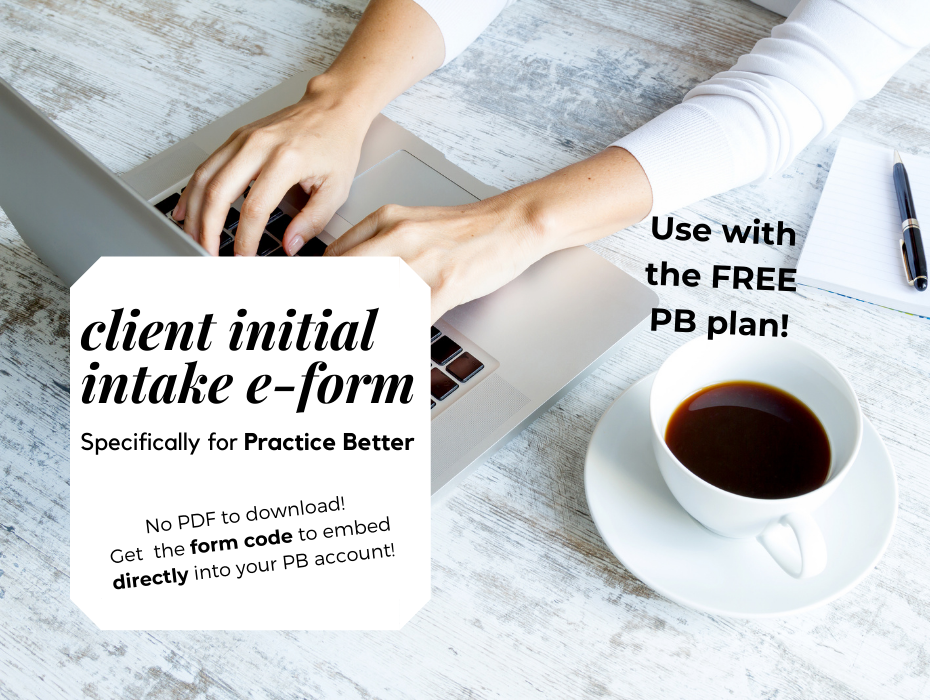Looking for a comprehensive intake form that doesn’t overwhelm your clients?
This intake form uses basic questions that open up to more detailed questions and intake forms to allow your clients to provide you with more information as needed. The form includes;
- general client demographics
- option to opt-in to emails from RD
- health insurance information (primary and option for secondary)
- primary physician with option for specialist physician information
- medical history for client and family
- general food preferences
- primary health concerns
- potential barriers/confidence rating
Once integrated into your Practice Better practitioner account, you’ll still have the ability to add or change questions you find are necessary for your niche.
The biggest difference between my intake form and the general intake form from Practice Better is the hidden questions. Clients will not feel overwhelmed with so many charts and questions that may not even be relevant to them. But you will still have documentation of their “yes/no” response to go back to. Clients are also required to sign this intake form, documenting that they have completed it to the best of their knowledge and ability.
This product is a PDF with the Practice Better code to directly upload into your Better practitioner portal. It is not a PDF printout of the form. I created the product in this way to allow you to incorporate this form into your account with one click, saving you time on creating a new form from scratch. I also include tips on how to create automations to streamline your client’s experience and save you more time.
I am an avid user of Practice Better with my virtual practice. It allows me to seamlessly collect client information, method of payments, track food and lifestyle journals (with personalized modifications like limiting calorie visibility), and more. In my ongoing use of Practice Better, I have created a series of forms that help obtain more helpful information.
You must log in and be a buyer of this download to submit a review.